HingePoint ProConnector
Simplify your file sync from HQ to the field
Now more than ever, your team needs a secure way to share, access, and update documents in real-time across multiple applications and physical locations.














The HingePoint ProConnector Difference
Sync: Simple, Smart, Secure
Your new way to sync documents between
Procore and Microsoft.
HingePoint ProConnector is an annual subscription-based service that provides transparent documentation and straightforward pricing based on the number of projects, not the number of users.
We are passionate about providing simplicity, transparency, scalability, and ease of use. We operate to empower your team with the accuracy and efficiency of real-time file syncing from MS Teams and SharePoint directly into Procore Documents.
- Real-time 2-way file sync
- Unlimited files
- Unlimited users
- Secure admin and member roles
Work Faster, Smarter, & More Efficiently
Take the frustration out of sharing files and updating documents. Streamline the way you interact across departments. HingePoint ProConnector’s Procore and Microsoft file sync solutions provide your team with:
- Real-time 2-way file sync
- Unlimited files
- Unlimited users
- Secure admin and member roles
All without keeping copies of your files.


Procore + SharePoint 2-Way Sync Integration Services
This solution is a suite of web services hosted on Azure. It will keep a real-time synchronization between mapping 1 Procore project document module to 1 SharePoint project document library.

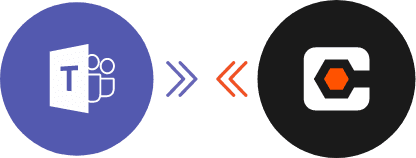
Procore + MS Teams 2-Way File Sync Integration
This solution is a suite of web services hosted on Azure. It will keep a real-time synchronization between mapping 1 Procore project document module to 1 MS Teams project document library.
Support & Documentation
How To Use Your Transparent File Sync Solution
- Set up an integration to Procore and SharePoint
- Map project connections
- Start and stop synchronizing
- Analytics on how many files are synced
- Automated health checks
- User friendly reports
Commonly Asked Questions
How should their SharePoint be set up?
We recommend 1 SharePoint team site per project to get a clean 1 Project in SharePoint to 1 Project in Procore architecture. This also gives 1 API connection per project, and that maximizes file sync capacity per project. However, you can have 1 SharePoint Library per project or even just 1 Folder per Project in the same library and site.
If a user has access in Procore do they have access in SharePoint?
No. User access to Procore and sharePoint is determined by your company and what user accounts you grant access to in SharePoint or Procore. Our system just syncs the documents between both systems. We do not affect the permission set up in SharePoint or Procore.
How do we add connections if we need more?
Call or email us and we will increase the number of connections you get and adjust your billing to your next volume discount.
Many of our clients like to start off with a basic package to pilot the solution and then scale up as they roll it out to all projects.
Does it only sync
the root level?
No, you can configure it to sync any level in the folder tree.
You can select the Root, any Level 1, Level 2 or Level 3 folder. But whatever is mapped, it will sync that entire branch of the folder tree.
Free Trial Offer
30-day Free Trial
Request a free 30-day trial by signing up using the button below